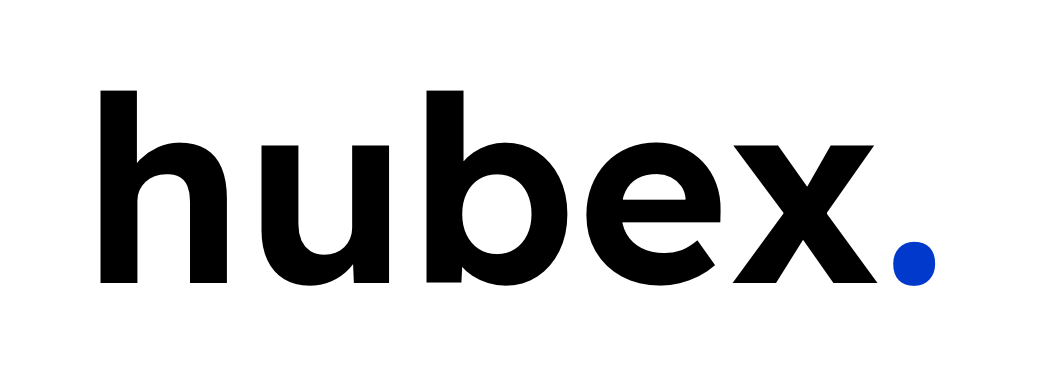One of the many updates being tested for HubSpot reporting right now is the so called "filter presets" that you can apply to dashboards in order to save a combination of many filters instead of configuring the same list of filters over and over. You can almost compare it to a dashboard version of the "views" we normally use for CRM records like contacts and companies.
I have tested this new feature with real use cases, and this is an introduction of what I've learned so far.
You can read the official update notes and join the Beta from your HubSpot account. Click Product updates in the navigation, and search for "Filter Presets on Dashboards". Not to be confused with the update "CRM filtering in reports" which is also currently in Beta.
You can set default filters on a dashboard
The best feature of this update is in my opinion the ability to set a default preset to load on a dashboard. Up until now, everyone had to configure their filters individually, which can be hard to coordinate when you have several teams interested in different parts of the same dataset.
A duplicate of every single report in a new dashboard was required to avoid this up until now, but with a...